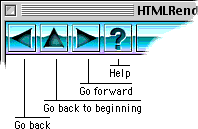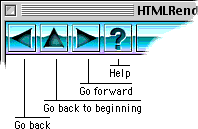HTMLSample Help
Contents
Overview
HTMLSample is an application that demonstrates the capabilities of
the HTMLRenderingLib that is new for Mac OS 9.
Button Commands
Navigation controls are located in the top left corner of the
windows as shown in figure 1.
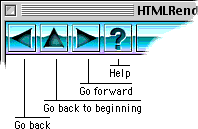
Figure 1. Navigation controls.
Navigation controls provide a 'memory' function allowing you to
browse back and forth between pages. As you click on different pages,
they are accumulated into a history. At any time it is possible to go
back to a previously visited page. Detailed descriptions of the
controls shown in figure 1 follow:
- Go back. This command allows you to return to the most
recently visited page. That is, the page that was being displayed
before currently showing page was displayed.
- Go back to beginning. This command allows you to return
to the very first page visited. This page will be the first one
that was displayed when the window was opened.
- Go forward. After clicking 'go back' this command
allows you to return to the page that was being displayed before
the 'go back' command was clicked. Together, the 'go back' and 'go
forward' commands allow you to walk through the display
history.
- Help. This button leads to this page.
Menu Commands
The File Menu
|
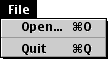
|
The file menu provides two commands: open and quit. The
quit command exits the application and the open command
allows you to choose a file on disk for display in a new
window.
|
The Go Menu
|

|
The Go menu provides menu commands for navigation in the
front most window's visited links history. Back, Forward,
and Home are identical to using the button
commands with the same names.
The current contents of the visited links list is shown
at the bottom of the menu. To go back to a particular page
in the history list, choose the title of the page from among
the items listed.
|
Special Keyboard Commands
- The left, right and up arrows on the keyboard can be used to
access the back, forward and home commands.
- Holding down the command key and typing the letter "O" (oh!)
is the same as choosing the Open command in the File menu.
- Holding down the command key and typing the letter "Q" is the
same as choosing the Quit command in the File menu.
- Holding down the command key and typing the letter "B" is the
same as choosing the Back command in the Go menu.
- Holding down the command key and typing the letter "F" is the
same as choosing the Forward command in the Go menu.
- Holding down the command key and typing the letter "H" is the
same as choosing the Home command in the Go menu.